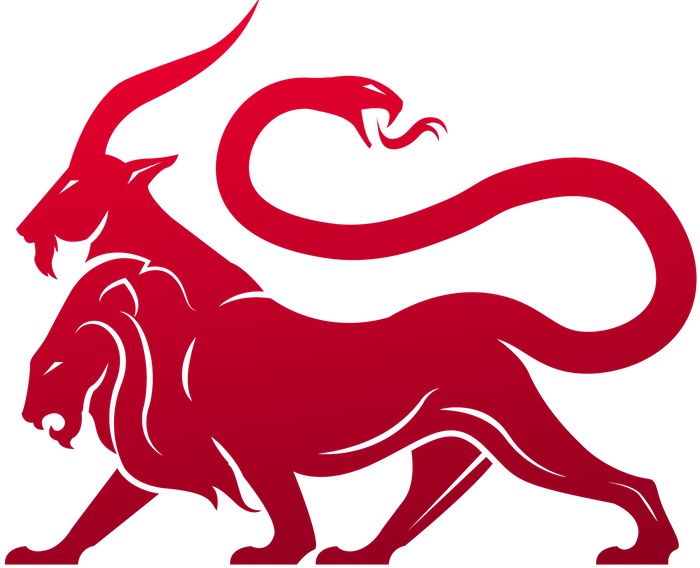Hooking Features
Context Tracking
Tasking Context Tabs
Mythic allows you to track a bunch of different attributes about your callback as little “tabs” right above where you issue tasks. This allows you to have a quick access to a few pieces of information without having to look back up at the top table. The default tracking shows theimpersonation_context and cwd attributes of a callback.
In your user settings you can change what fields you want displayed (if any) and what color you want them to be.
cwd and impersonation_context
Using thecallback keyword, agents can update any part of a callback as part of a task response.
This data can also be set as part of your initial checkin data.
As part of a task
As part of a task, you can use another keyword,callback to send the following structure.
Inside the callback key you can set anything that you could when checking in.
Not as part of a task
Sometimes you have other aspects to your agent that might be monitoring or running tasks and you want to report that data back to the user, but you don’t have a specific task to associate it with. In that case, you can do the exact samealerts structure, but at a higher level in the structure: